The technology behind mSafety
The technology behind mSafety
mSafety lets your business customize a lone worker safety service. When you choose mSafety, you get dedicated, programmable watch devices—with efficient cloud management and secure data.
mSafety lets your business customize a lone worker safety service.
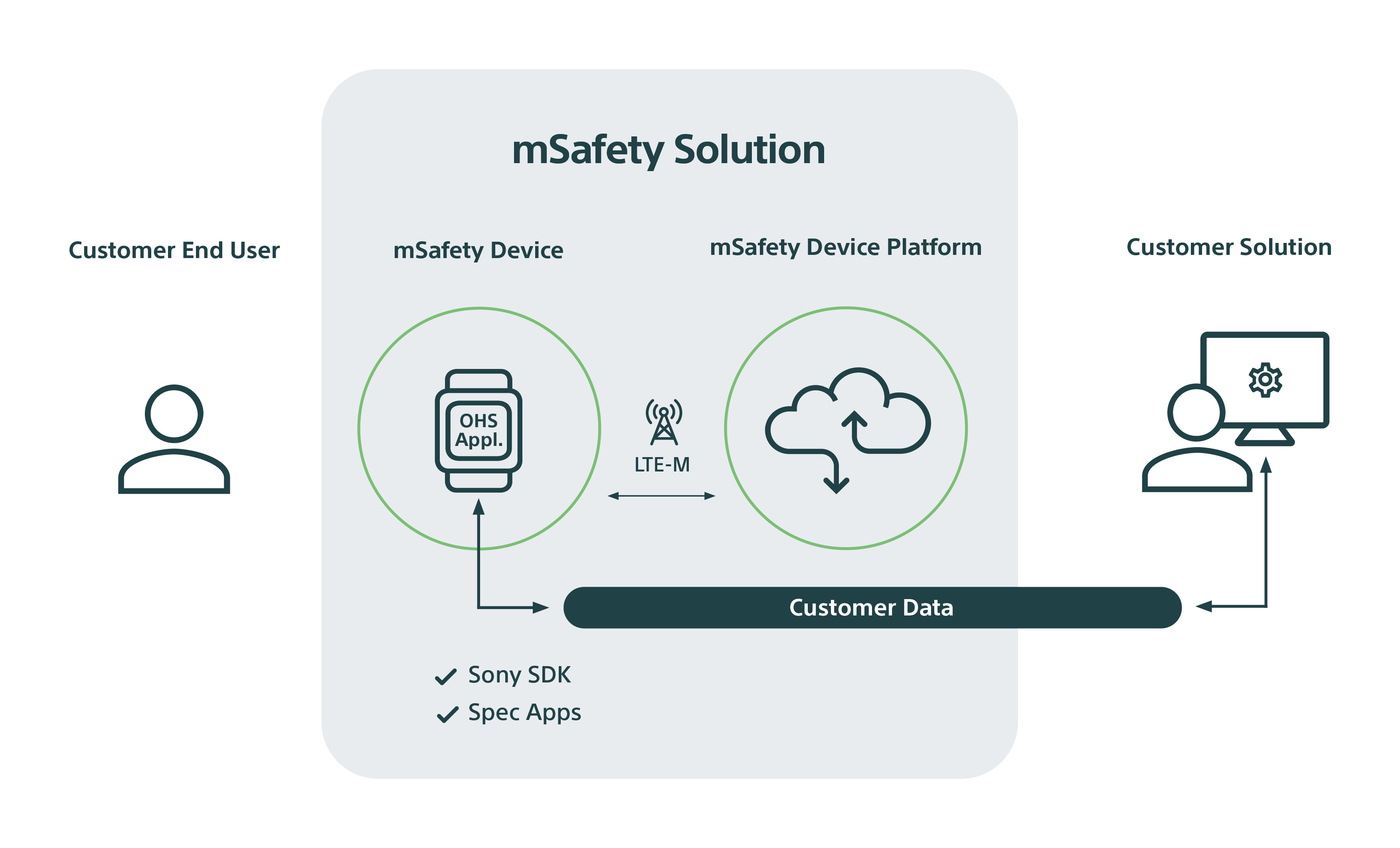
Every mSafety smartwatch has a wide range of health sensors, an accessible design for onboarding all levels of digital literacy, and a durable build suitable for the toughest of jobs.
Every mSafety smartwatch has a wide range of health sensors, an accessible design for onboarding all levels of digital literacy, and a durable build suitable for the toughest of jobs.
Handles dust and sand. Resistant to corrosive effects of sea water. Withstands vibrations and drops. Extreme temperatures and solar radiation are no match for mSafety either.

The advanced LTE release 13 CAT-M1 chipset, as well as the power-efficient multicore microcontroller, give mSafety devices a fantastic battery life.

mSafety uses LTE Cat-M1, a low-power wide-area cellular technology, which eliminates dependency on a smartphone and provides a reliable connection with a global roaming profile.
Why LTE Cat-M1? Find out why Sony chose this cellular technology in our white paper.

Thanks to BLE, mSafety devices can connect automatically to external devices and sensors as soon as they are switched on—and start sending data immediately.

A selection of health sensors and algorithms in mSafety devices are what let customers collect important biomarker data for their safety service. Find the complete list of sensors and algorithms below.
mSafety puts your business in total control of your devices—as if they were your own. Choose how to integrate your data, operate your service, configure devices, and manage them too.
mSafety puts your business in total control of your devices—as if they were your own. Choose how to integrate your data, operate your service, configure devices, and manage them too.
All the data you collect with mSafety is easy to integrate into your existing systems. REST APIs ensure data transmits directly from your devices to your endpoint.

Group devices in fleets—as large as hundreds or as small as one. Device and fleet management is possible in the mSafety web interface and with the REST APIs.

mSafety gives you the freedom to update the smartwatch application without involving device users. Deploy applications, decide update patterns, and remotely update applications in run time—for individual devices or entire fleets.
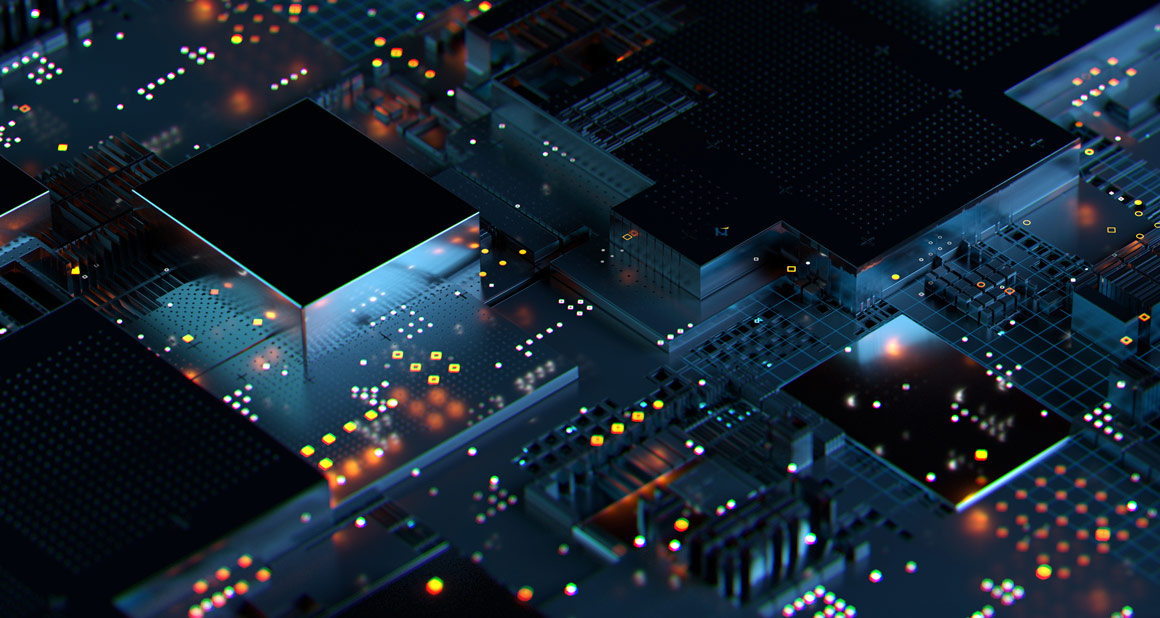
Configure parameters like sample periods, upload intervals, and pairing of external devices. You can even configure an application without a FOTA update using Shadow: a feature that enables targeted adaptations for certain user groups or even for individual users.

Sony controls the entire manufacturing process of mSafety to make sure that data security and privacy are built into every device from day one—and create a truly rigorous chain of trust.
Sony controls the entire manufacturing process of mSafety to make sure that data security and privacy are built into every device from day one—and create a truly rigorous chain of trust.
mSafety devices are managed by Sony's backend architecture from the moment they are manufactured. All device data is routed directly to the customer endpoint once configured.

mSafety’s data management and scaling framework for IoT devices is built on the AWS IoT Core platform. No manual input from users or service providers is needed to transmit data.

The application data can be end-to-end encrypted from the wearable to the customer’s endpoint. It is never visible during transfer nor in the mSafety backend.

Communication between devices and the mSafety backend is secured using TLS 1.2 with mutual authentication, involving both the server and the client. Each wearable is provisioned with a unique TLS client private key and an X.509 client certificate.
For a detailed explanation of mSafety's security model, please turn to our white paper.

Regulatory compliance is essential to the occupational health and safety industry. That’s why mSafety has certifications to help you stay transparent and compliant.
Regulatory compliance is essential to the occupational health and safety industry. That’s why mSafety has certifications to help you stay transparent and compliant.
In this white paper, we’ve summarized the most important considerations for a business looking to enter the connected wearables market.
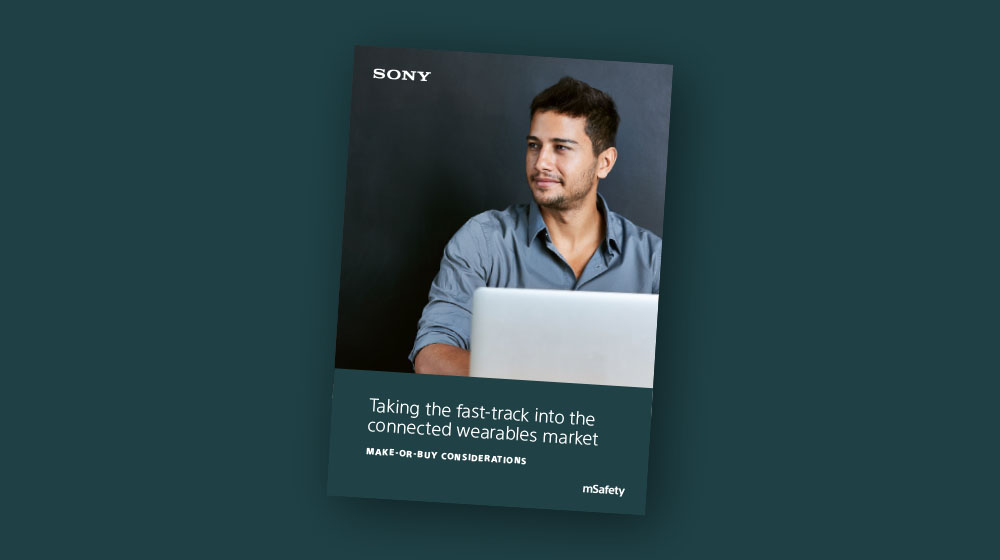
We want to hear about your business—and how you want to customize mSafety for a safety monitoring service.
Copyright 2025 Sony Network Communications Europe.